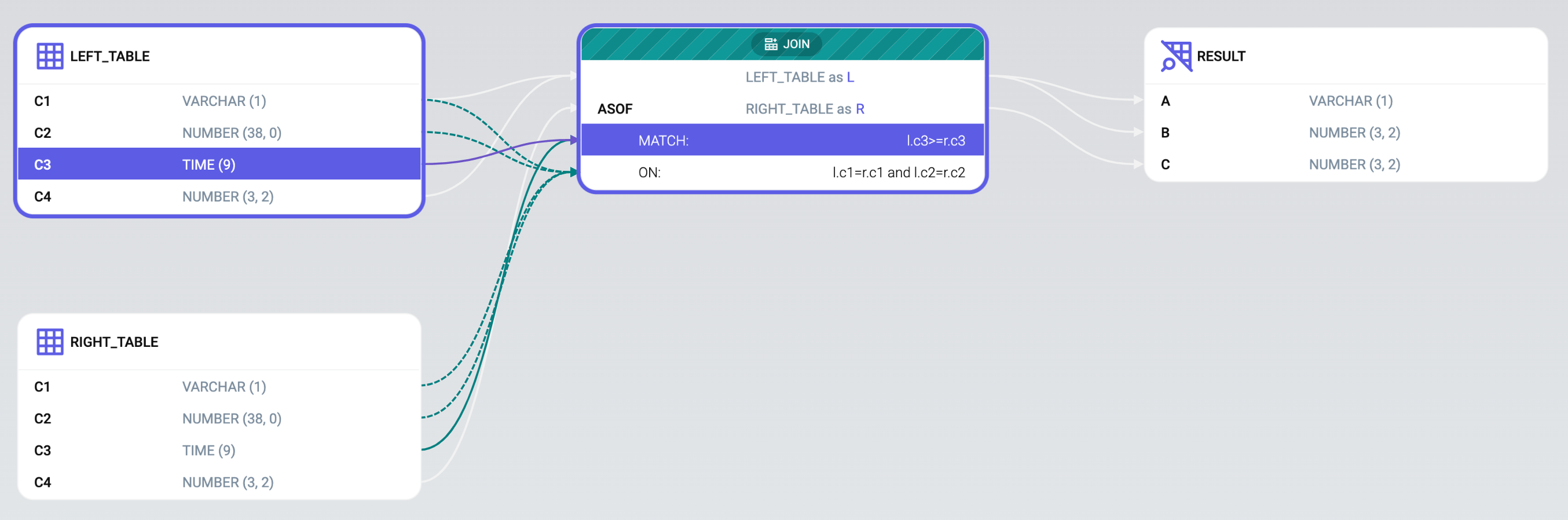Snowlfake ASOF JOIN in dwh.dev in-query lineage
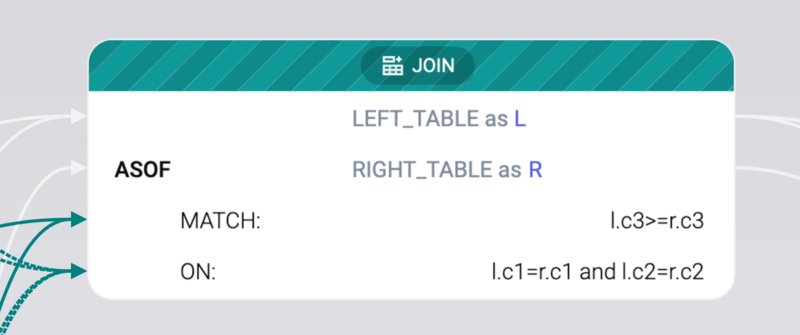
Not so long ago in dwh.dev we shipped out the ability to examine relationships within your queries. This is the "last mile" when you already know which VIEW or CTAS you need to check, but you have to manually investigate the query itself.
Today, we shipped out a small update that improves the readability of JOIN blocks. Now you can see how objects and columns are renamed during a JOIN and what the conditions of the join are.
Perhaps not everyone knows, but Snowflake now has a new type of connection with an additional condition - ASOF JOIN.
An ASOF JOIN operation combines rows from two tables based on timestamp values that follow each other, precede each other, or match exactly. For each row in the first (or left) table, the join finds a single row in the second (or right) table that has the closest timestamp value. The qualifying row on the right side is the closest match, which could be equal in time, earlier in time, or later in time, depending on the specified comparison operator.
SELECT l.c1 as a, l.c4 as b, r.c4 as c
FROM left_table l ASOF JOIN right_table r
MATCH_CONDITION(l.c3>=r.c3)
ON(l.c1=r.c1 and l.c2=r.c2)
ORDER BY l.c1, l.c2
The MATCH_CONDITION is now displayed next to the ON condition. All columnar relationships are highlighted on click.